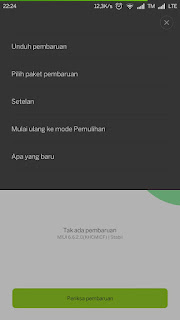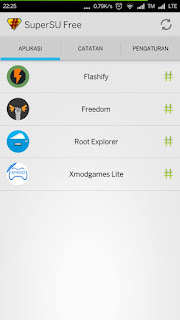Any Tricks Android - After some time ago Xiaomi released MIUI 7 is stable based on android Kitkat for redmi 1s, certainly from ROM MIUI 5 already ter-root after updating MIUI 7 stable root access is missing and you need a rooting back, and if you use the root file for MIUI 5 it will not work, therefore the information portal android will be a little variety redmi 1s How to Root Xiaomi MIUI 7.
 |
| Cara Root Xiaomi Redmi 1s MIUI 6 |
How to Root Xiaomi 1s redmi with MIUI ROM 7
- please download the file root Root_HM1S_MIUI 7_Global.Zip
- after downloading please put in the memory where you easily remember
The first way Root
- Open the menu updater / updates
- Options and select the package / point the root file that had been saved.
Both ways
- Downlaod file Root_HM1S-MIUI 7_Global 2.
- Changes to name or rename the file with: update.zip
- Keep in internal memory redmi 1s and outside the folder
- Please enter recovery mode (by pressing the power with vol up)
- Upon entry please press the vol down and select ENGLISH.
- press VOL DOWN select install UPDATE ==> press the power
- wait for it to finish.
- REBOOT
* volume for navigation and power for OK
Once completed please check the menu there is a super user and then open the menu and select install as normal and select reboot, then redmi 1s root already in the circumstances, Good luck
IMPORTANT, THIS BLOG IS NOT LIABLE TO ANY KIND INCURRED IN YOUR PHONE redmi 1S, ALL THE STEPS ABOVE ALREADY WORKED FOR SUCCESS AND TO MAINTAIN OR ANTICIPATION PLEASE DO BACKUP ANY DATA YOU, THANK YOU
IMPORTANT, THIS BLOG IS NOT LIABLE TO ANY KIND INCURRED IN YOUR PHONE redmi 1S, ALL THE STEPS ABOVE ALREADY WORKED FOR SUCCESS AND TO MAINTAIN OR ANTICIPATION PLEASE DO BACKUP ANY DATA YOU, THANK YOU
Advertisement