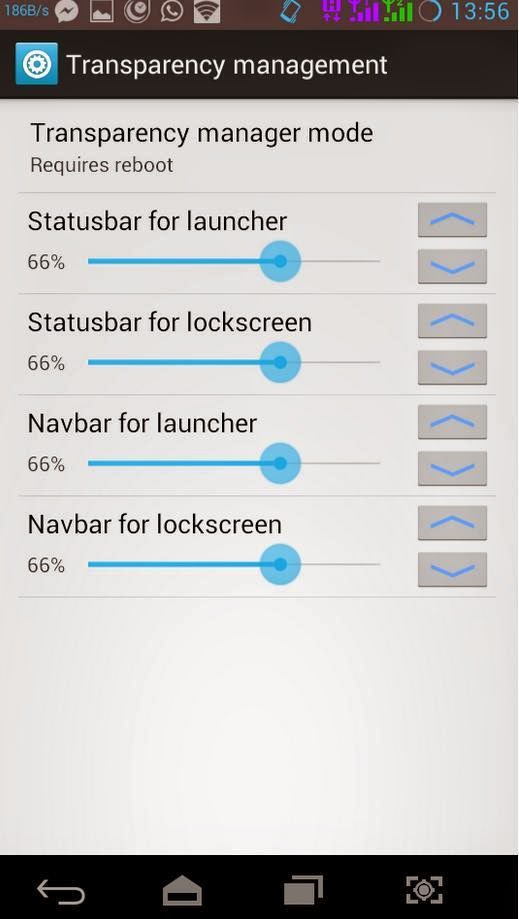Improved android version certainly can not be separated from the increasingly new and more responsive. Android version of KitKat itself for example comes with a different display bar with previous versions and the most striking user is the display status and nav bar become transparent, this is according to experts will make people not bored and eyes are not tired and the screen looks wide and long. But the transparent status view is only on the android version Kitkat and kabr whether there is a development that creates an application where it can make Status bar and Navbar become transparent. But for the better we also have to know what is the Status bar and what is the Navbar. So that this post does not become useless.
The status bar itself is a panel located at the top of the function that displays clock displays, signals, wifi, and any notifications that go into the android phone and for the navbar itself is the bottom button there are back buttons, home, recent apps, located at the bottom.
Various applications have been created by the development of it all because Android is very open, then there are developers who make the application to change certain parts, Applications that I have tried is the merging of GravityBox and Xappers Framework applications, these two applications must be diintsall to mmebuat Statusbar and Navbar becomes transparent. Xposed frame itself is apalikasi and Gravitybox is a module that is in it but must download again.
How to install quite easily with the condition of the phone has been diroot then install Xposed Framework (Use the latest xposed and try to download on the official site) then open the application and install framework via the Framework menu, if it is finished please reboot Android.
The status bar itself is a panel located at the top of the function that displays clock displays, signals, wifi, and any notifications that go into the android phone and for the navbar itself is the bottom button there are back buttons, home, recent apps, located at the bottom.
Various applications have been created by the development of it all because Android is very open, then there are developers who make the application to change certain parts, Applications that I have tried is the merging of GravityBox and Xappers Framework applications, these two applications must be diintsall to mmebuat Statusbar and Navbar becomes transparent. Xposed frame itself is apalikasi and Gravitybox is a module that is in it but must download again.
How to install quite easily with the condition of the phone has been diroot then install Xposed Framework (Use the latest xposed and try to download on the official site) then open the application and install framework via the Framework menu, if it is finished please reboot Android.
After rebooting or restarting and make sure the Framework is OK, then install the module, choose the Download menu and search for "GravityBox", adjust to your Android version, and if the risk is on its own.
Next open the Modules menu and activate or check the GravityBox, then reboot Androidnya.
After reboot Now you can open GravityBox and find Transparency Management setting and please set it up as you like.
And the following
Conclusion of Tips on Making Transparent Status Bar above
There are some who do dn bootloop phone results so from that try to use Xposed with the latest version. I've tested on two phones samsung galaxy ace 2 and sony xperia L and it all works. good luck and own risk. please read our other article that is Tips to Change Theme He android.
Advertisement