The first OTA update for the Android One-based Xiaomi device is now launched. Follow this guide to install Xiaomi Mi A1 November Update using MiFlash tool.
Xiaomi has gained immense popularity in the global smartphone market. And that is for obvious reasons. Manufacturers offer smartphones with decent specifications at a lower price, which suits almost all people's pockets. The company also performed with its first non-MIUI smartphone - Xiaomi Mi A1. It comes with an Android vanilla experience (Android One). New updates have landed for the device but have not been launched to the world. If you do not really want to wait, you can use the instructions below to install Xiaomi Mi A1 November update now.
Xiaomi Mi A1 Update November - N2G47H.7.10.30
This device incorporates the Android One system, which means both software and hardware are well-optimized to run the latest version of Android. Another advantage of Android One is an OS update handled directly by Google. Which means faster updates than MIUI based phones.
A new update has been unveiled for Mi Mi Xiaomi which was launched with the November Security Patch, along with other improvements. Users in the XDA forum have reported about OTA notifications.
Before you get the instructions and install the Xiaomi A1 November update, let's take a quick look at the changes. OTA size is approx. 466.9 MB, which is huge. Updates are still based on Android Nougat and bring the latest November Security Patch together with overall performance improvements.
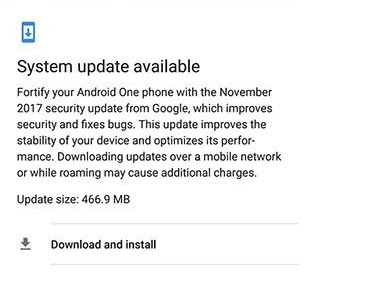
Because updates are incremental, it may take a while before everyone reaches. If you do not want to wait until it arrives, you can install Xiaomi Mi A1 Nov Update (N2G47H.7.10.30) directly using MiFlash tool.
Precondition How to Install Xiaomi Mi A1 / mi5x Update
While the process will save your data usage, we strongly recommend that you take a full copy of your phone including messages, contacts, internal storage, etc.
- Charge your Mi A1 to a battery level of at least 50-60% to avoid shutdown during flashing.
- Download and install MiFlash tool on your PC.
- Make sure to use a quality Type-C USB cable. It should be provided in the box.
Instructions to Install Xiaomi Mi A1 Update November
- Download update N2G47H.7.10.30 (Fastboot ROM):
"tissot_images_7.10.30_20171030.0000.00_7.1_82ffdfe70c.tgz"
- Extract the downloaded ROM file to an easily accessible location on your PC. To demonstrate, we have extracted the downloaded * .tgz file to C: \ MIUI \ ROM.
- Now, boot your Mi A1 into Fastboot Mode:
- Turn off the phone completely.
- Press and hold the Volume Down key + Power Button until you see the Fastboot screen.
- Once the device is in Fastboot Mode, connect it to PC via USB cable.
- Run the MiFlash tool on your PC and click the 'refresh' button.
- Your device should now be detected by the MiFlash tool and it should show the active COM port.
- Now, click on the 'select' button. The folder selection window will appear.

- Browse and select the folder where all ROM files are extracted. For example, in our case, this is the folder 'ROM' in C: \ MIUI.
- At the bottom of the MiFlash window, select 'save user data'. It is important that you select this option, otherwise the phone will be completely removed.
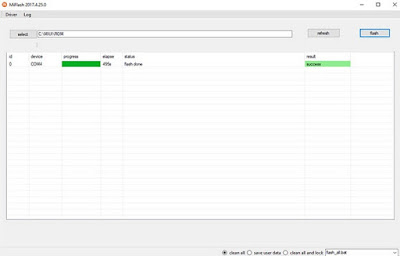
- Finally, to install update Xiaomi Mi A1 November, click 'flash' button.
The flashing process may take several minutes to complete. So wait and do not disturb the connection.
The progress bar should change Green and the 'success' message will be displayed in the MiFlash window. At this time, your device will restart automatically and you can safely release it.
As soon as your Mi A1 boots go, go through the initial setup. This is it! You can just install Xiaomi Mi A1 update November N2G47H.7.10.30.
Advertisement




